Why Unlock LG Stylo 5 ?
With our unlocking service, you can use a SIM card from any network provider in your LG Stylo 5. the unlocking process is completely done by the official mobile device unlock app it is already installed in any T-Mobile/metro android phone. mobile device unlock app is an application that let you request and apply a mobile device unlock directly from the device without the need to enter an unlock code.

How Do I Unlock LG Stylo 5?
the T-Mobile LG Stylo 5 unlocking procedure Is easy as making a call. no unlock code is required. at first, you should request your device unlock eligibility at UNLOCKLOCKS.com, once the unlock request is processed you will receive a confirmation message indicating that your device is eligible for unlocking then you should follow the steps below.
- Make sure you have an active data connection via 3g/4g/lte or wi-fi.
- From the application list, tap device unlock. (note: the application may be located in the T-Mobile folder.)
- Tap continue (if needed).
- Choose the permanent unlock.
- If successful, restart the device.
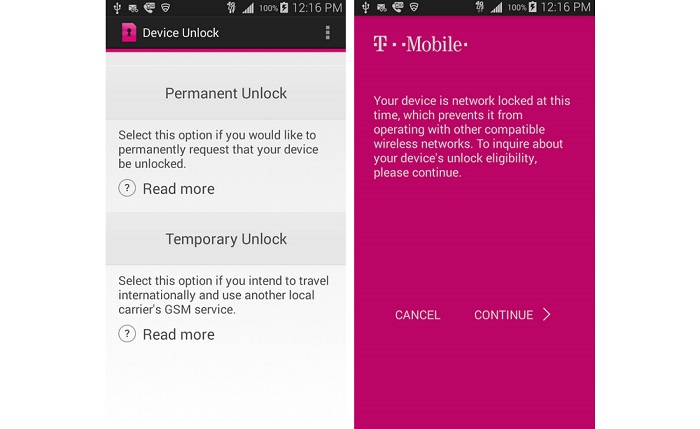
That’s all. enjoy your unlocked LG Stylo 5 on all networks, worldwide.
Video tutorial:
Notes:
-
- All carriers are supported for unlocking (at&t, T-Mobile, metropcs, Vodafone, orange, o2, 3 uk, virgin mobile, rogers, fido, bell, telus, sfr, bouygues, movistar, tim, tmn, a1, telekom, etc…)
- Unlocking is permanent, you only have to unlock it once via the device unlock app.
- The unlocking of LG Stylo 5 doesn’t require an unlock code. it’s completely done through the device unlock app.
- The unlocking process is safe and legal. it’s 100% genuine.
- T-Mobile LG Stylo 5 is also known as LG lmq720tsw or LG q720ts .
- Metro by T-Mobile LG Stylo 5 is also known as LG lmq720msw or LG q720ms .
Last Updated on 6 years by UnlockLocks
