Why Unlock Cricket NOKIA 3.1 ?
With our unlocking service, you can use a SIM card from any network provider in your Cricket device. the unlocking process is easy peasy it’s completely done through the myCricket app without the need to enter an unlock code.

How To Unlock Cricket NOKIA 3.1?
The Cricket The unlocking process is very simple. You should first submit an unlock request for your device at UNLOCKLOCKS.com. After they process your unlock request, you will receive a confirmation message saying that your device can be unlocked. You can then apply the unlock on your device by following the instructions below:
- Make sure your device is connected to internet (wi-fi or data)
- To access the apps tray, swipe up on an empty area of the home screen.
- Open your myCricket app.
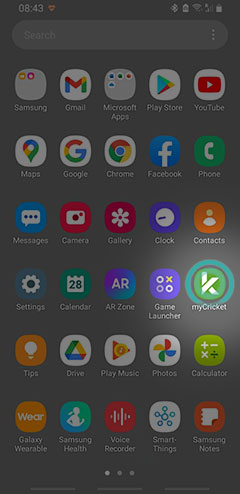
- Sign out of the app if youre signed in.
- Tap Unlock device on the apps sign-in screen.
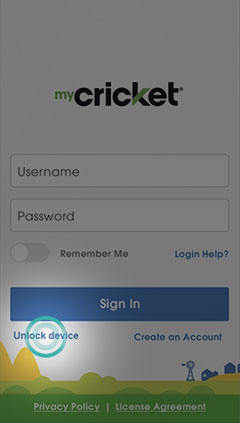
- Tap Unlock at the bottom of the screen.


- Restart your device to complete the process.
That’s all, enjoy your unlocked Cricket device with all carriers.
Now go to UNLOCKLOCKS.com and get unlocked!
Last Updated on 4 years by UnlockLocks
