How Come the Samsung Galaxy S23+ Can Be Unlocked?
This will enable you to use any SIM card, domestic or foreign, and remove any carrier or network restrictions. You can unlock your Samsung Galaxy S23 Plus on your own by following the instructions below. You can use a SIM card from any carrier or network provider on your Samsung Galaxy S23+ by unlocking your phone. To unlock your phone, you must enter an unlock code.
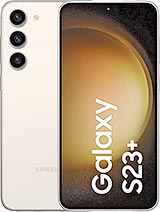
The Samsung Galaxy S23+: How Do I Unlock It?
To unlock a Samsung Galaxy S23+ device with an unlock code, simply follow these steps, which do not require any special knowledge or tools.
- Get the unlock code for your SAMSUNG Galaxy S23+ Here
- Take your SIM card out.
- Insert an unaccepted SIM card.
- You will now be prompted to enter the unlock code.
- Enter the code that has been supplied by UNLOCKLOCKS.COM.
Enjoy using your unlocked or SIM-free Samsung Galaxy S23+ on all international networks.
Notes:
- Unlocking is supported for the following carriers: Rogers, Fido, Bell, VideoTron, Telus, SFR, Bouygues, Movistar, TIM, TMN, A1, Telekom, Spectrum, Xfinity, AT&T, T-Mobile, Metro, Tracfone, Cricket, EE, Vodafone, Tesco, O2, 3 UK, Virgin Mobile, and others.
- To permanently unlock your S23+ , you simply need to enter the unlock code once.
- Unlocking is available for all Samsung Galaxy S23+ models and variations.
- Samsung Galaxy S23+ phone unlocking is safe and legal.
Last Updated on 1 year by UnlockLocks
