Why Unlock ALCATEL Link 4G Mobile Wi-Fi?
You can use a SIM card from any network provider in your ALCATEL Link 4G Mobile Wi-Fi device thanks to our unlocking service. The unique unlock code is entered through the device admin home page, making the unlocking process simple and straightforward.
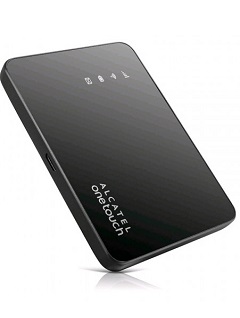
How To Unlock ALCATEL Link 4G Mobile Wi-Fi?
It’s not as hard as you might think to unlock an LinkHub 4G modem with an unlock code. It doesn’t need any special knowledge or tools. Kindly take these actions:
- Get the ALCATEL Link 4G Mobile Wi-Fi unlock code by going Here
- Remove the original SIM Card.
- Put in an unaccepted SIM Card.
- Turn on your device.
- Open the browser and enter this address http://192.168.1.1 or http://192.168.0.1
- Enter admin password if required (default: admin)
- Enter the code for unlocking supplied by UNLOCKLOCKS.com.
Enjoy using any carrier SIM card with your unlocked modem device after that.
Unlock now by visiting UnlockLocks.COM!
Last Updated on 9 months by UnlockLocks
