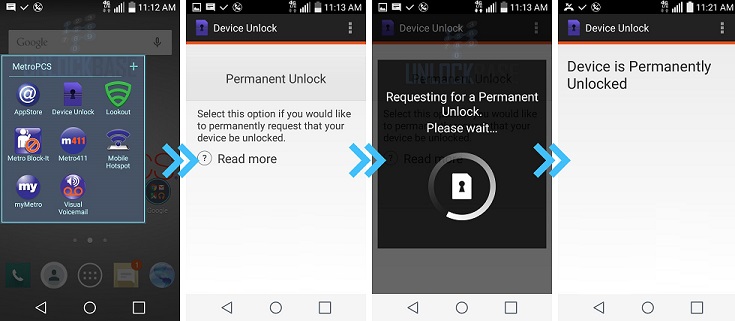Why Unlock ZTE AVID 4?
With our unlocking service, you can use a SIM card from any network provider in your phone. the unlocking process is easy. it’s completely done through the official mobile device unlock app. device unlock app allows you to request and apply a mobile device unlock directly from your phone to remove the network restriction so you can use it with all others domestic and foreign networks. You can independently unlock the metropcs ZTE AVID 4 (z855) by following the steps listed below.

How Do I Unlock ZTE ZTE AVID 4?
Unlocking a ZTE AVID 4 phone is easy as making a call. at first, make a request for your device unlock eligibility at UNLOCKLOCKS.com, once confirmation received, follow the steps below:
nb: at UNLOCKLOCKS.COM We can unlock your device even if it doesn’t meet the metropcs 180 days criteria.
- Make sure you have an active data connection via 3g/4g/lte or wi-fi.
- From the application list, tap device unlock. (note: the application may be located in the metropcs folder.)
- Choose permanent unlock.
- If successful, you will see “device is permanently unlocked” and the device will restarts.
That’s all. congratulations, enjoy your unlocked ZTE AVID 4 on all networks, worldwide.
Notes:
- All carriers are supported for unlocking (at&t, T-Mobile, metropcs, Vodafone, orange, o2, 3 uk, virgin mobile, rogers, fido, bell, telus, sfr, bouygues, movistar, tim, tmn, a1, telekom, etc…)
- Unlocking is permanent, the unlocking procedure only have to be done once.
- All ZTE AVID 4 z855 versions and variants are unlockable.
- Metropcs ZTE AVID 4 is also known as ZTE z855.
- Sim/network unlock a ZTE AVID 4 is 100% legal.
- At UNLOCKLOCKS.COM You can unlock ZTE AVID 4 even if it’s not used for 90 days.
Last Updated on 6 years by UnlockLocks