Why should I unlock my Airtel WM23A?
With our unlocking service, you can use a SIM card from any network provider on your modem or hotspot device. The unique unlock code is entered through the device admin home page, making the unlocking process simple and straightforward.
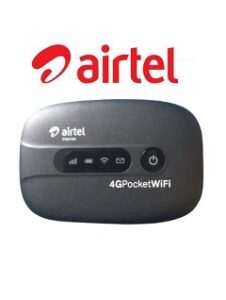
How do I unlock the Airtel WM23A Portable Wi-Fi?
It’s not as hard as you might think to unlock a Airtel WM23A modem using an unlock code. It doesn’t require any expertise or equipment. Kindly take these actions:
- Get the unlock code of your Airtel WM23A from Here
- Remove the Airtel SIM card.
- Put in a non-accepted SIM card.
- Turn on your device and connect to its Wi-Fi.
- Access your device admin page http://192.168.1.1
- For the admin panel login and password (Login: admin Password: admin)
- Now, you will see a box to enter the Network Lock Password.
- Enter the unlock code provided by UNLOCKLOCKS.com.
That’s it! Now you can use any network SIM card with your unlocked Airtel WM23A modem device.
Now go to UNLOCKLOCKS.com and get unlocked!
Last Updated on 9 months by UnlockLocks
